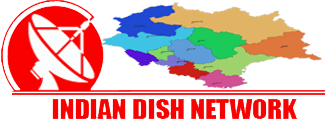All LED-LCD-TV Secret Service Menu Codes 2022, LED-LCD-TV Factory Settings Codes 2022
All LED-LCD-TV Secret Service Menu Codes 2022, LED-LCD-TV Factory Settings Codes 2022
All LED-LCD-TV Secret Service Menu Codes 2022, LED-LCD-TV Factory Settings Codes 2022
In today’s article we will tell you about the service menu codes of all TV companies and models. We use them to solve many TV problems. If you are an electronics engineer, then this page is for you.
The codes used to open service menus on LED, LCD, Smart TVs and Android TVs are called service menu codes. Through them we use the hidden service menu to enable or disable options on the TV and for TV settings. They allow you to customize the TV to your liking and fix it if there are any problems. Secret service menu codes are used to open the service menu on all TVs.
These codes are different for each TV company and model. While some universal service menu codes work on TVs, LCD and LED TVs of all companies, most of the work of opening the TV service menu and correcting the TV layout and internal functions via the service mode code is done by professionals, the experts in it are simply repairing the TV.

TCL LED TV Service Menu Code:
Menu+Contrast+9735 or 1950
With the TV on, Select Home
Select Setting and OK
Select System and OK
Select About and OK, System info for TV will be displayed
Use the remote and press the following sequence: Up, Right, Down, Right, Up
Press the Fast Forward button 3 times
Press the Rewind button 2 times
Use the remote and press the back arrow (it’s located on the top left just below the power button), this should bring you into the factory menu.
Samsung LED TV Service Menu Code:
On Standby Press Mute+182+Power
Turn OFF, Info, Menu, Mute, Power
Sleep, P.STD, Mute. Power
Display, Menu, Mute, Power
Display, P.STD, Mute, Power
On Standby: Menu, Mute, Power
On Standby: P.STD, Help, Sleep, Power
LG LED TV Service Menu Code:
Press and hold the Menu button until a 4-digit password is displayed:
- 8741, 0413, 0000, 8878, 7777, 8743
Videocon LED TV Service Menu Code:
- Menu 123, Menu 0323, Menu 1147, Menu 1947, Menu 6483, Menu+Sound+8532
Toshiba LED TV Service Menu Code:
On Menu, select “Installation”, then “System Information” press the right arrow button.
(“System Information” will change to “Factory Reset” or something similar)
Adjust the volume to zero, press mute twice from the remote, and press the menu button on the TV
(The fourth button from the bottom and marked p and decree it shares) to exit, the menu shut the TV
Press the Menu, Highlight the Picture, Press 9301, ok
Toshiba 32W2333D: Menu 4725
1. Press the {MENU} button on the remote.
2. Highlight the “Picture” icon.
3. Press the {9} {3} {0} {1} buttons on the remote. o {OK} button will access/navigate through modes o {VOL +}, {VOL-}, {P+} & {P-} buttons move through options and change values
4. To exit, press the {MENU} button.
ONIDA LED TV Service Menu Code:
- Source 2580, Menu, VOL+, 8532, Menu, PIC, Contrast, 9735, Menu, PIC, Contrast, 1950
Sony Service Menu Code:
- On Standby Mode Press Display, 5, Power
- On Standby Mode Press Display, 5, Vol+, Power
- On Standby Mode Press Display, 5, Picture, Power
- On Standby Mode Press Display, 5, Vol+, Picture Power
China Universal LED TV Service Menu Code:
Menu 1147, 1150, 1167, 1185, 1187, 1197, 1199, 1950, 1973, 1999, 2008, 2383, 2387, 2508, 2580, 2588, 2611, 2880, 2888, 0000, 208, 0101, 710, 1234, 4711, 4725, 5880, 6181, 7050, 7168, 7343, 7710, 8093, 8500, 8202, 8593, 8893, 8896, 9301, 9380, 9385, 9527, 9735, 9883, Input 1147 ,Input 2580, Input 0000, Input 208, Source/Input 308, Input 3195, Source 0000, Source 2283, source 2285, Source 2580, Source 2583, Source 2585, Source 2587, Source 3137, Source 3138, Source 3195, Source 6483, Source 7343, Mute 6483.
Changhong Ruba LED TV Service Menu Code:
Source 3138, Source 1125, Source 42580, Source 3130, Menu 1125, Menu 1147, Menu 2580, Menu 0816.
Ecostar LED TV Service Menu Code:
- Menu 2008, Menu 2508, Menu 8002, Menu 8202
Orient LED TV Service Menu Code:
- Input 2580, 2588, Source 2588, 2580
Haier LED TV Service Menu Code:
- Menu 1147, Menu 8202, Menu 8893, Menu 4578, Menu+Highlight Audio+8893
- Press “MENU/EXIT”; Press 1999; Press “OK”
Also, Check Other Set Top Box New Updates
- GX6605S All NK Series Latest Software
- Starsat SR-4070 HD Extreme Specifications and New Software
- Starsat SR-2000 HD Extreme Specifications and New Software
- Download Hellobox V5 Plus New Software Update.
- Check the latest IPTV-M3U Files.
- icon iron Pro Specifications and review
- Starsat 4080 Specifications and review
- Starsat 4090 HD Extreme Specifications and New Software
- New Solid Dead Box recovery
- Dolby EAC3 Supported Set Top in India
- All Set Top Box Dump Files Download
- GX6605S All ME Series Software
- Solid 8181 New Software Download
- Solid 6303-6363 SCAM2.0 new Software
Other All Brand Service Menu Code is Here Below.
| Model/Board Name & Service Code |
|---|
| 14PT2307 Service Menu Code — Menu+1147 |
| 14PT2407 Service Menu Code — Menu+1147 |
| 14PT2508 Service Menu Code — Menu+1147 |
| 14PT3426 Service Menu Code — Menu + 1947 |
| 14PT3525 Service Menu Code — Menu-Picture-contrast-9735 |
| 14PT3626 Service Menu Code — Menu + 6483 |
| 14PT4428 Service Menu Code — Menu+1147 |
| 14PT4525 Service Menu Code — Menu-Picture-contrast-9735 |
| 14PT4626 Service Menu Code — Menu + 6483 |
| 20PFL2139 Service Menu Code — Menu+1950 |
| 20PFL3439 Service Menu Code — Menu+1950 |
| 20PFL3738 Service Menu Code — Menu+1950 |
| 20PFL3938 Service Menu Code — Menu+1950 |
| 21PT3326 Service Menu Code — Menu + 6483 |
| 21PT3426 Service Menu Code — Menu + 1947 |
| 21PT3427 Service Menu Code — Menu+1147 |
| 21PT3428 Service Menu Code — Menu+1147 |
| 21PT3525 Service Menu Code — Menu-Picture-contrast-9735 |
| 21PT3527 Service Menu Code — Menu+1147 |
| 21PT3626 Service Menu Code — Menu + 6483 |
| 21PT4226 Service Menu Code — Menu + 6483 |
| 21PT4326 Service Menu Code — Menu + 1147 |
| 21PT4327 Service Menu Code — Menu+1147 |
| 21PT4428 Service Menu Code — Menu+1147 |
| 21PT4525 Service Menu Code — Menu-Picture-contrast-9735 |
| 21PT4626 Service Menu Code — Menu + 6483 |
| 21PT4627 Service Menu Code — Menu+1147 |
| 21PT4628 Service Menu Code — Menu+1147 |
| 21PT5525 Service Menu Code — Menu-1147 |
| 21PT5527 Service Menu Code — Menu+1147 |
| 22PFL2658 Service Menu Code — Menu + 1950 |
| 22PFL2658 Service Menu Code — Menu+1950 |
| 22PFL3459 Service Menu Code — Menu+1950 |
| 22PFL3758 Service Menu Code — Menu+1950 |
| 22PFL3938 Service Menu Code — Menu+1950 |
| 22PFL3958 Service Menu Code — Menu+1950 |
| 22PFL4407 Service Menu Code — Menu+2580 |
| 22PFL4506 Service Menu Code — Menu+2580 |
| 22PFL4556 Service Menu Code — Menu + 2580 + OK |
| 22PFL4758 Service Menu Code — Menu+1950 |
| 22PFL5237 Service Menu Code — Menu + 1950 |
| 22PFL5557 Service Menu Code — Menu+2580 |
| 24PFL2159 Service Menu Code — Menu+1950 |
| 24PFL3159 Service Menu Code — Menu+1950 |
| 24PFL3457 Service Menu Code — Menu + 1950 |
| 24PFL3538 Service Menu Code — Menu-2580 |
| 24PFL3738 Service Menu Code — Menu+1950 |
| 24PFL3938 Service Menu Code — Menu+1950 |
| 24PFL4505 Service Menu Code — Menu+Cont+1950 |
| 24PFL4555 Service Menu Code — Menu+Sound+8532 |
| 24PFL4738 Service Menu Code — Menu+1950 |
| 24PFL5007 Service Menu Code — Menu+1950 |
| 24PFL5237 Service Menu Code — Menu + 1950 |
| 24PFL5237 Service Menu Code — Menu+1950 |
| 24PFL5306 Service Menu Code — Menu+1950 |
| 24PFL5505 Service Menu Code — Menu+Cont+1950 |
| 24PFL5555 Service Menu Code — Menu+Cont+1950 |
| 24PFL5557 Service Menu Code — Menu+2580 |
| 24PFL5637 Service Menu Code — Menu+1950 |
| 24PFL5957 Service Menu Code — Menu+2580 |
| 24PFL6306 Service Menu Code — Menu+1950 |
| 26PFL4306 Service Menu Code — Menu+2580 |
| 29PFL4738 Service Menu Code — Menu-2580 |
| 29PFL4938 Service Menu Code — Menu+1950 |
| 29PFL5937 Service Menu Code — Menu+2580 |
| 32HFL4738 Service Menu Code — Menu+1950 |
| 32PFL3057 Service Menu Code — Menu + 1950 |
| 32PFL3230 Service Menu Code — Menu-2580 |
| 32PFL3305 Service Menu Code — Menu+Cont+1950 |
| 32PFL3439 Service Menu Code — Menu+1950 |
| 32PFL3738 Service Menu Code — Menu+1950 |
| 32PFL3938 Service Menu Code — Menu+1950 |
| 32PFL4305 Service Menu Code — Menu+Cont+1950 |
| 32PFL4355 Service Menu Code — Menu+Sound+8532 |
| 32PFL4356 Service Menu Code — Menu + 2580 + OK |
| 32PFL4479 Service Menu Code — Menu-1950 |
| 32PFL4537 Service Menu Code — Menu+2580 |
| 32PFL4556 Service Menu Code — Menu + 2580 + OK |
| 32PFL4737 Service Menu Code — Menu+2580 |
| 32PFL4738 Service Menu Code — Menu+1950 |
| 32PFL4938 Service Menu Code — Menu+1950 |
| 32PFL5007 Service Menu Code — Menu+1950 |
| 32PFL5039 Service Menu Code — Menu-2580 |
| 32PFL5237 Service Menu Code — Menu+1950 |
| 32PFL5306 Service Menu Code — Menu+1950 |
| 32PFL5355 Service Menu Code — Menu+Cont+1950 |
| 32PFL5356 Service Menu Code — Menu + 1999 + BACK SPACE |
| 32PFL5505 Service Menu Code — Menu+Cont+1950 |
| 32PFL5537 Service Menu Code — Menu+2580 |
| 32PFL5556 Service Menu Code — Menu + 1999 + BACK SPACE |
| 32PFL5578 Service Menu Code –Standby-UP-Down_down |
| 32PFL5637 Service Menu Code — Menu + 1950 |
| 32PFL5937 Service Menu Code — Menu+2580 |
| 32PFL5957 Service Menu Code — Menu+2580 |
| 32PFL6306 Service Menu Code — Menu+1950 |
| 32PFL6357 Service Menu Code — Menu+1950 |
| 32PFL6506 Service Menu Code — Menu+1950 |
| 32PFL6577 Service Menu Code –Standby-UP-Down_down |
| 32PFL6977 Service Menu Code –Standby-UP-Down_down |
| 32PFL7977 Service Menu Code –Standby-UP-Down_down |
| 350016386 Service Menu Code — Menu 2008 |
| 35016445 Service Menu Code REV-02 — Menu 2008 |
| 35017414 Service Menu Code REV-01 — Menu 2008 |
| 39PFL3539 Service Menu Code — Menu+1950 |
| 39PFL3559 Service Menu Code — Menu+1950 |
| 39PFL4579 Service Menu Code — Standby-UP-Down_down |
| 40-T31TOT-MAB2HG Service Menu Code — Menu. Contrast 1950 or 9735 |
| 40PFL4757 Service Menu Code — Menu+2580 |
| 40PFL4758 Service Menu Code — Menu+1950 |
| 40PFL4958 Service Menu Code — Menu+1950 |
| 40PFL5059 Service Menu Code — Menu-2580 |
| 42PFL3457 Service Menu Code — Menu + 1950 |
| 42PFL3505 Service Menu Code — Menu+Cont+1950 |
| 42PFL4755 Service Menu Code — Menu+Sound+8532 |
| 42PFL5505 Service Menu Code — Menu+Cont+1950 |
| 42PFL5506 Service Menu Code — Menu+1999+back |
| 42PFL5555 Service Menu Code — Menu+Cont+1950 |
| 42PFL5556 Service Menu Code — Menu + 1999 + BACK SPACE |
| 42PFL6357 Service Menu Code — Menu+1950 |
| 42PFL6556 Service Menu Code — Menu + 1999 + BACK SPACE |
| 42PFL6577 Service Menu Code –Standby-UP-Down_down |
| 42PFL6977 Service Menu Code –Standby-UP-Down_down |
| 42PFL7357 Service Menu Code — Menu + 1950 |
| 42PFL7977 Service Menu Code –Standby-UP-Down_down |
| 46PFL4758 Service Menu Code — Menu+1950 |
| 46PFL5505 Service Menu Code — Menu+Cont+1950 |
| 46PFL5556 Service Menu Code — Menu + 1999 + BACK SPACE |
| 46PFL5755 Service Menu Code — Menu+Cont+1950 |
| 46PFL6556 Service Menu Code — Menu + 1999 + BACK SPACE |
| 46PFL6755 Service Menu Code — Menu+2008 |
| 46PFL8577 Service Menu Code –Standby-UP-Down_down |
| 46PFL8777 Service Menu Code –Standby-UP-Down_down |
| 50PFL4758 Service Menu Code — Menu-2580 |
| 50PFL5059 Service Menu Code — Menu-2580 |
| 55PFL5755 Service Menu Code — Menu+Cont+1950 |
| 55PFL6755 Service Menu Code — Menu+2008 |
| 5800-A8M260-0020 Service Menu Code — Source 3195 |
| 58PFL9577 Service Menu Code –Standby-UP-Down_down |
| Alonso Service Menu Code_ Menu 1147 |
| AOC Service Menu Code_ Menu 1999 |
| Beko Service Menu Code_ Menu 9301 |
| COBY Service Menu Code_ Enter menu, Hi-Lite “Audio” then enter 8893 Mode |
| Condor Service Menu Code_ Menu 2513, Menu 8202, Menu, Balance (=0), 0532 |
| CV110-AL Service Menu Code Input 2580 |
| CV181 Service Menu Code L-Y Input 2580 |
| CV181L-Y Service Menu Code Input 2580 |
| CV182L_B Service Menu Code Input 2580 |
| CV309H-X Service Menu Code — Source 2580 |
| CV338H- Service Menu Code A32 — Menu 1147 |
| CV338H- Service Menu Code A42 — Menu 1147 |
| CV338H- Service Menu Code A50 — Menu 2580 |
| CV338H-A Service Menu Code – Menu 1147 |
| CV338H-A32 Service Menu Code – Menu 1147 |
| CV338H-A42 Service Menu Code – Menu 1147 |
| CV338H-A50 Service Menu Code – Source 2580 |
| CV338H-D42 Service Menu Code – Menu 1147 |
| CV338H-D50 Service Menu Code – Menu 1147 |
| CV338H-U42 Service Menu Code – Menu 1147 |
| CV338H-U50 Service Menu Code – Menu 1147 |
| CV56BH-Q28 Service Menu Code Input 2580 |
| CV56BH-Q32 Service Menu Code Input 2580 |
| CV56BH-Q42 Service Menu Code Input 2580 |
| CV56BH.Q28 Service Menu Code – Input |
| CV56BH.Q42 Service Menu Code Input 2580 |
| CV56BH.Q42 Service Menu Code – Input |
| CV56BL-L Service Menu Code Input |
| CV56BL-Q24 Service Menu Code Input |
| CV56BL-Y24 Service Menu Code Input |
| CV56BL.Q24 Service Menu Code – Input |
| CV56XH-U32 Service Menu Code Input 208 |
| CV56XH-U42 Service Menu Code Input 208 |
| CV56XH-U50 Service Menu Code Input 208 |
| CV59SH-A Service Menu Code – Menu 1147 |
| CV59SH-A39 Service mode – Menu 1147 |
| CV59SH-ASM Service Menu Code – Menu 1147 |
| CV59SH-D Service Menu Code – Menu 1147 |
| CV59SH-E32 Service Menu Code – Menu 1147 |
| CV59SH-G32 Service Menu Code – Menu 1147 |
| CV59SH-G39 Service mode – Menu 1147 |
| CV59SH-Q32 Service Menu Code – Menu 1147 |
| CV59SH-U32 Service Menu Code – Menu 1147 |
| CV59SH-U39 Service Menu Code – Menu 1147 |
| CV59SH.A32 Service mode – Menu 1147 |
| CV59TH-A32 Service Menu Code – Menu 1147 |
| CV628H-A Service Menu Code – Menu 1147 |
| CV628H-A50 Service Menu Code – Menu 1147 |
| CV628H-A50 Service mode Code – Menu 1147 |
| CV628H-B42 Service Menu Code – Menu 1147 |
| CV628H-B42 Service Menu Code — Menu 1147 |
| CV628H-T42 Service Menu Code – Menu 1147 |
| CV628H-T42 Service Menu Code — Menu 1147 |
| CV638H-B50 Service Menu Code – – |
| CV828H-A Service Menu Code – Menu 1147 |
| CV950H-A42 Service Menu Code – Input |
| CV950H-A42 Service Menu Code — Source 2580 |
| CVMV26L-A-20 Service Menu Code Input 2580 |
| Daewoo Service Menu Code_ Source, Right Errow Key, Down Errow Key |
| Dazzle Service Menu Code_ Menu 2483, Menu 6483 |
| Devant Service Menu Code_ Menu, Sound, Balance, 0532 |
| DP.V53RL.8136 Service Menu Code — Menu 1147 |
| DP.V53RU.8136 Service Menu Code — Menu 1147 |
| Dynex Service Menu Code_ Input |
| Element Service Menu Code_ Menu 0000, Menu 1147 |
| General Service Menu Code_ Source 2580 |
| HDV56U-AS Service Menu Code — Menu 8896 |
| INTEX 43″ LED TV (LED-4300FHD) — Menu+8202 |
| INTEX 49″ LED TV (LED-5010FHD) — Menu+8202 |
| INTEX LE19HD08-BO13 Input+2580 |
| INTEX LED 2110 Source+6964 |
| INTEX LED 23.6″ ( — Menu +1147 |
| INTEX LED TV -3900 FHD — Menu+1147 |
| INTEX LED TV -LE31HD08 |
| INTEX LED TV-1902 — Menu+8896 |
| INTEX LED TV-2202 FHD — Menu+1147 |
| INTEX LED TV-2400 HD — Menu+1147 |
| INTEX LED TV-2410 — Menu+8202 |
| INTEX LED TV-2800 — Menu+1147 |
| INTEX LED TV-3107 — Menu+1147 |
| INTEX LED TV-3111 Inside — Menu- S |
| INTEX LED TV-3199 GOLD — Menu+1147 |
| INTEX LED TV-3207 — Menu+1147 |
| INTEX LED TV-3210 — Menu+1147 |
| INTEX LED TV-4000FHD — Menu+8202 |
| INTEX LED TV-4200FHD — Menu+8202 |
| INTEX LED- 4010FHD — Menu+8202 |
| INTEX LED- 5000FHD — Menu+8202 |
| INTEX LED-1600 Input+2580 |
| INTEX LED-1601 ME13 |
| INTEX LED-1602 — Menu+8896 |
| INTEX LED-1602N — Menu+8896 |
| INTEX LED-1611-VT13 Source+6964 |
| INTEX LED-2011 (19.5″) — Menu +1147 |
| INTEX LED-2111 (20.7″) — Menu +1147 |
| INTEX LED-2200FHD — Menu+1147 |
| INTEX LED-2203FHD (21.5″) Source+6964 |
| INTEX LED-2412 — Menu+8202 |
| INTEX LED-2810 (28″) — Menu +1147 |
| INTEX LED-3105T Input+2580 |
| INTEX LED-3110 — Menu+8202 |
| INTEX LED-4001 (39″ HD) — Menu +1147 |
| INTEX LED-40FHD10-VM Input+2580 |
| INTEX Splash-800 (32″) — Menu +1147 |
| ITV.V59.031 Service Menu Code – Menu 1147 |
| ITV.V59.031.13 Service Menu Code – Menu 1147 |
| ITV.V59.801 Service mode – Menu 1147 |
| ITV.V59.PA671 Service mode – Menu 1147 |
| Jainex Service Menu Code 53U11.2 new Input 208 |
| JNX53U11.2 Service Menu Code — Input 208 |
| JUG7.820.531-3 Service Menu Code Input 3138 |
| KK.M368.A8 Service Menu Code — Source |
| Kraft Service Menu Code_ Menu 8802, 8202 |
| LAD.MV56U.A36 Service Menu Code — Menu 1147 |
| LAD.MV56U.A48 Service Menu Code — Menu 1147 |
| LAD.MV56U.A75 Service Menu Code — Menu 1147 |
| LAD.MV56U.B48 Service Menu Code — Menu 1147 |
| LAD.MV56U.C36 Service Menu Code — Menu 1147 |
| LAD.MV59S.G Service Menu Code — Menu 7710 |
| LAD.MV59S.G Service Menu Code — Menu 7710 |
| LAD.MV59S.I Service Menu Code — Menu 7710 |
| LAD.MV59S.Q Service Menu Code — Menu 7710 |
| LAD.MV9.P Service Menu Code — Menu 1147 |
| LAD.MV9.R Service Menu Code — Menu 710 |
| LLOYED Service Menu Code_ Menu 1147, Menu, Sound, Balance, 1969 |
| Micromax 24L31FHD, 24L32FHD_ — Menu 8202 |
| Micromax 32T Series_ — Menu 1147 |
| Micromax 40T Series_ — Menu, Contrast, 9735 |
| Micromax 42C0050UHD_ Setting 0816 |
| Micromax 50K2330UHD_ — Menu 2008 |
| Micromax B Series_ Source 2580 |
| Micromax C Series_ Source 3138 |
| Micromax K Series_ — Menu, Sound, Balance, 1969 |
| Mitashi MiC015v01 Service Menu Code INPUT + 1147 |
| Mitashi MiC017v01 Service Menu Code INPUT + 1147 |
| Mitashi MiC019V01 Service Menu Code SOURCE + 2580 |
| Mitashi MiC019V04 Service Menu Code — Menu + 2580 |
| Mitashi MiC019V07 Service Menu Code — Menu + 1147 |
| Mitashi MiC022V01 Service Menu Code SOURCE + 2580 |
| Mitashi MiC022V02 Service Menu Code — Menu + 7168 |
| Mitashi MiC022V03 Service Menu Code — Menu + 7168 |
| Mitashi MiC022V04 Service Menu Code — Menu + 2580 |
| Mitashi MiC022v05 Service Menu Code — Menu + 0000 |
| Mitashi MiC022v06 Service Menu Code INPUT + 6964 |
| Mitashi MiC022V07 Service Menu Code — Menu + 1147 |
| Mitashi MiC024V04 Service Menu Code — Menu + 2580 |
| Mitashi MiC024V07 Service Menu Code — Menu + 1147 |
| Mitashi MiC032V01 Service Menu Code — Menu + 2580 |
| Mitashi MiC032V02 Service Menu Code — Menu + 8222 |
| Mitashi MiC032V04 Service Menu Code — Menu + 2580 |
| Mitashi MiC032v05 Service Menu Code — Menu + 0000 |
| Mitashi MiC032V07 Service Menu Code — Menu + 8222 |
| Mitashi MiC040v01 Service Menu Code FHD — Menu + 2580 |
| Mitashi MiC040v01-EL Service Menu Code — Menu + 1147 |
| Mitashi MiDE032v05 Service Menu Code CV59 — Menu + 1147 |
| Mitashi MiDE032v05 Service Menu Code IInd — Menu + 1147 |
| Mitashi MiDE032v05 Service Menu Code Ist — Menu + 1147 |
| Mitashi MiDE032v05 Service Menu Code NMB — Menu + 1147 |
| Mitashi MiDE032v05 Service Menu Code TW — Menu + 1147 |
| Mitashi MiDE032v05 Service Menu Code WCI — Menu + 1147 |
| Mitashi MiDE032v06 Service Menu Code — Menu + 1147 |
| Mitashi MiDE032v09 Service Menu Code — Menu + 0000 |
| Mitashi MiDE039v05 Service Menu Code FHD — Menu + 1147 |
| Mitashi MiDE039v05 Service Menu Code NMB — Menu + 1147 |
| Mitashi MiDE039v05 Service Menu Code TW — Menu + 1147 |
| Mitashi MiDE039v06 Service Menu Code FHD MiDE039v06 FHD — Menu + 1147 |
| Mitashi MiDE050v05 Service Menu Code FHD MiDE050v05 FHD — Menu + 1147 |
| Mitashi MiDE065v09 Service Menu Code FHD MiDE065v09 FHD — Menu + 0000 |
| Mitashi MiE015v01 Service Menu Code INPUT + 1147 |
| Mitashi MiE017v01 Service Menu Code INPUT + 1147 |
| Mitashi MiE019v05 Service Menu Code — Menu + 0000 |
| Mitashi MiE019v08 Service Menu Code — Menu + 1147 |
| Mitashi MiE022V01-adapter Service Menu Code — Menu + 7168 |
| Mitashi MiE022v01-SMPS Service Menu Code — Menu + 1147 |
| Mitashi MiE022V04 Service Menu Code — Menu + 2580 |
| Mitashi MiE022v05 Service Menu Code FHD MiE022v05 FHD — Menu + 0000 |
| Mitashi MiE022v08 Service Menu Code FHD — Menu + 0000 |
| Mitashi MiE022v08 Service Menu Code NMB — Menu + 1147 |
| Mitashi MiE022v09 Service Menu Code FHD MiE022v09 FHD — Menu + 0000 |
| Mitashi MiE023v05 Service Menu Code AN01 — Menu + 0000 |
| Mitashi MiE023v05 Service Menu Code — Menu + 0000 |
| Mitashi MiE024V01 Service Menu Code — Menu + 0000 |
| Mitashi MiE024V04 Service Menu Code — Menu + 2580 |
| Mitashi MiE024v08 Service Menu Code FHD MiE024v08 FHD — Menu + 1147 |
| Mitashi MiE024v09 Service Menu Code FHD MiE024v09 FHD — Menu + 1147 |
| Mitashi MiE024v10 Service Menu Code FHD MiE024v10 FHD — Menu + 1147 |
| Mitashi MiE030v08 Service Menu Code — Menu + 1147 |
| Mitashi MiE030v09 Service Menu Code — Menu + 0000 |
| Mitashi MiE032V01 Service Menu Code — Menu + 8222 |
| Mitashi MiE032v02 Service Menu Code FHD MiE032v02 FHD — Menu + 0000 |
| Mitashi MiE032v08 Service Menu Code — Menu + 1147 |
| Mitashi MiE040v01 Service Menu Code FHD MiE040v01 FHD — Menu + 0000 |
| Mitashi Mitashi Service Menu Code MiC022v08 — Menu + 0000 |
| MSD338ST Service Menu Code V5.0 — Source 2580 |
| MSD338STV5.0 Service menu Code – Source 2580 – |
| Nobel TCL Service Menu Code_ Menu, Contrast, 1950, 9735 |
| P75-2841V6.0 Service Menu Code Input 2008 |
| Philips 061596 +– Menu |
| Philips 062596 +– Menu+Info+status |
| Philips 062597 +– Menu+Info+status |
| Philips 14PT2307 — Menu+1147 |
| Philips 14PT2407 — Menu+1147 |
| Philips 14PT2508 — Menu+1147 |
| Philips 14PT3426 — Menu + 1947 |
| Philips 14PT3525 — Menu-Picture-contrast-9735 |
| Philips 14PT3626 — Menu + PICTURE — Menu + 6483 |
| Philips 14PT4428 — Menu+1147 |
| Philips 14PT4525 — Menu-Picture-contrast-9735 |
| Philips 14PT4626 — Menu + PICTURE — Menu + 6483 |
| Philips 20PFL2139 – Menu 1950 |
| Philips 20PFL2139 — Menu+1950 |
| Philips 20PFL3439 – Menu 1950 |
| Philips 20PFL3439 — Menu+1950 |
| Philips 20PFL3738 – Menu 1950 |
| Philips 20PFL3738 — Menu+1950 |
| Philips 20PFL3938 – Menu 1950 |
| Philips 20PFL3938 — Menu+1950 |
| Philips 21PT3326 – MENU – PICTURE – MENU – 6483 |
| Philips 21PT3326 — Menu + PICTURE — Menu + 6483 |
| Philips 21PT3426 – Menu 1947 |
| Philips 21PT3426 — Menu + 1947 |
| Philips 21PT3427 — Menu+1147 |
| Philips 21PT3428 — Menu+1147 |
| Philips 21PT3525 – Menu-Picture-contrast-9735 |
| Philips 21PT3525 — Menu-Picture-contrast-9735 |
| Philips 21PT3527 — Menu+1147 |
| Philips 21PT3626 – MENU – PICTURE – MENU – 6483 |
| Philips 21PT3626 — Menu + PICTURE — Menu + 6483 |
| Philips 21PT4226 – MENU – PICTURE – MENU – 6483 |
| Philips 21PT4226 — Menu + PICTURE — Menu + 6483 |
| Philips 21PT4326 — Menu + 1147 |
| Philips 21PT4327 — Menu+1147 |
| Philips 21PT4428 — Menu+1147 |
| Philips 21PT4525 – Menu-Picture-contrast-9735 |
| Philips 21PT4525 — Menu-Picture-contrast-9735 |
| Philips 21PT4626 – MENU – PICTURE – MENU – 6483 |
| Philips 21PT4626 — Menu + PICTURE — Menu + 6483 |
| Philips 21PT4627 — Menu+1147 |
| Philips 21PT4628 — Menu+1147 |
| Philips 21PT5525 — Menu-1147 |
| Philips 21PT5527 — Menu+1147 |
| Philips 22PFL 4407V7 LCD – Menu 2580 |
| Philips 22PFL 4407V7 LCD — Menu+2580 |
| Philips 22PFL2658 – Menu 1950 |
| Philips 22PFL2658 — Menu + 1950 |
| Philips 22PFL2658 — Menu+1950 |
| Philips 22PFL3459 – Menu 1950 |
| Philips 22PFL3459 — Menu+1950 |
| Philips 22PFL3758 – Menu 1950 |
| Philips 22PFL3758 — Menu+1950 |
| Philips 22PFL3938 – Menu 1950 |
| Philips 22PFL3938 — Menu+1950 |
| Philips 22PFL3958 – Menu 1950 |
| Philips 22PFL3958 — Menu+1950 |
| Philips 22PFL4407 — Menu+2580 |
| Philips 22PFL4506 — Menu+2580 |
| Philips 22PFL4556 – MENU – 2580 – OK |
| Philips 22PFL4556 — Menu + 2580 + OK |
| Philips 22PFL4758 – Menu 1950 |
| Philips 22PFL4758 — Menu+1950 |
| Philips 22PFL5237 – Menu 1950 |
| Philips 22PFL5237 — Menu + 1950 |
| Philips 22PFL5237V7 LED – Menu 2580 |
| Philips 22PFL5237V7 LED — Menu+2580 |
| Philips 22PFL5557 |
| Philips 22PFL5557 – Menu 2580 |
| Philips 22PFL5557 — Menu+2580 |
| Philips 24PFL2159 – Menu 1950 |
| Philips 24PFL2159 — Menu+1950 |
| Philips 24PFL3159 – Menu 1950 |
| Philips 24PFL3159 — Menu+1950 |
| Philips 24PFL3457 – Menu 1950 |
| Philips 24PFL3457 — Menu + 1950 |
| Philips 24PFL3457V7 LCD – Menu 1950 |
| Philips 24PFL3457V7 LCD — Menu+1950 |
| Philips 24PFL3538 – Menu 2580 |
| Philips 24PFL3538 — Menu-2580 |
| Philips 24PFL3738 – Menu 1950 |
| Philips 24PFL3738 — Menu+1950 |
| Philips 24PFL3938 – Menu 1950 |
| Philips 24PFL3938 — Menu+1950 |
| Philips 24PFL4505 – Menu-Cont-1950 |
| Philips 24PFL4505 — Menu+Cont+1950 |
| Philips 24PFL4555 – Menu-Sound-8532 |
| Philips 24PFL4555 — Menu+Sound+8532 |
| Philips 24PFL4738 – Menu 1950 |
| Philips 24PFL4738 — Menu+1950 |
| Philips 24PFL5007 – Menu 1950 |
| Philips 24PFL5007 — Menu+1950 |
| Philips 24PFL5007V7 LED – Menu 1950 |
| Philips 24PFL5007V7 LED — Menu+1950 |
| Philips 24PFL5237 |
| Philips 24PFL5237 – Menu 1950 |
| Philips 24PFL5237 — Menu + 1950 |
| Philips 24PFL5237 — Menu+1950 |
| Philips 24PFL5306 – Menu 1950 |
| Philips 24PFL5306 — Menu+1950 |
| Philips 24PFL5505 – Menu-Cont-1950 |
| Philips 24PFL5505 — Menu+Cont+1950 |
| Philips 24PFL5555 – Menu-Cont-1950 |
| Philips 24PFL5555 — Menu+Cont+1950 |
| Philips 24PFL5557 – Menu 2580 |
| Philips 24PFL5557 — Menu+2580 |
| Philips 24PFL5557V7 LED – Menu 2580 |
| Philips 24PFL5557V7 LED — Menu+2580 |
| Philips 24PFL5637 |
| Philips 24PFL5637 – Menu 1950 |
| Philips 24PFL5637 — Menu+1950 |
| Philips 24PFL5957 – Menu 2580 |
| Philips 24PFL5957 — Menu+2580 |
| Philips 24PFL5957V7 LCD MEMU+1950 |
| Philips 24PFL5957V7 LCD – Menu 1950 |
| Philips 24PFL5957V7 LED – Menu 2580 |
| Philips 24PFL5957V7 LED — Menu+2580 |
| Philips 24PFL6306 – Menu 1950 |
| Philips 24PFL6306 — Menu+1950 |
| Philips 26PFL4306 – Menu 2580 |
| Philips 26PFL4306 — Menu+2580 |
| Philips 29PFL4738 – Menu 2580 |
| Philips 29PFL4738 — Menu-2580 |
| Philips 29PFL4938 – Menu 1950 |
| Philips 29PFL4938 — Menu+1950 |
| Philips 29PFL5937 – Menu 2580 |
| Philips 29PFL5937 — Menu+2580 |
| Philips 2PFL4506 – Menu 2580 |
| Philips 2PFL6577 – Standby-UP-Down_down |
| Philips 32HFL4738 – Menu+1950 |
| Philips 32HFL4738 — Menu+1950 |
| Philips 32PFL3057 – Menu+1950 |
| Philips 32PFL3057 — Menu + 1950 |
| Philips 32PFL3057V7 LCD – Menu 1950 |
| Philips 32PFL3057V7 LCD — Menu+1950 |
| Philips 32PFL3230 – Menu 2580 |
| Philips 32PFL3230 — Menu-2580 |
| Philips 32PFL3305 – Menu-Cont-1950 |
| Philips 32PFL3305 — Menu+Cont+1950 |
| Philips 32PFL3439 – Menu 1950 |
| Philips 32PFL3439 — Menu+1950 |
| Philips 32PFL3738 – Menu+1950 |
| Philips 32PFL3738 — Menu+1950 |
| Philips 32PFL3738 — Menu+1950Philips 22PFL4407 – Menu 2580 |
| Philips 32PFL3938 – Menu+1950 |
| Philips 32PFL3938 — Menu+1950 |
| Philips 32PFL4305 – Menu-Cont-1950 |
| Philips 32PFL4305 — Menu+Cont+1950 |
| Philips 32PFL4355 – Menu+Sound+8532 |
| Philips 32PFL4355 — Menu+Sound+8532 |
| Philips 32PFL4356 – MENU + 2580 + OK |
| Philips 32PFL4356 — Menu + 2580 + OK |
| Philips 32PFL4479 – MENU-1950 |
| Philips 32PFL4479 — Menu-1950 |
| Philips 32PFL4537 – Menu 2580 |
| Philips 32PFL4537 — Menu+2580 |
| Philips 32PFL4537V7 LED – Menu 2580 |
| Philips 32PFL4537V7 LED — Menu+2580 |
| Philips 32PFL4556 – MENU + 2580 + OK |
| Philips 32PFL4556 — Menu + 2580 + OK |
| Philips 32PFL4737 |
| Philips 32PFL4737 – Menu 2580 |
| Philips 32PFL4737 — Menu+2580 |
| Philips 32PFL4738 – Menu+1950 |
| Philips 32PFL4738 — Menu+1950 |
| Philips 32PFL4938 – Menu+1950 |
| Philips 32PFL4938 — Menu+1950 |
| Philips 32PFL5007 – Menu+1950 |
| Philips 32PFL5007 — Menu+1950 |
| Philips 32PFL5039 – Menu 2580 |
| Philips 32PFL5039 — Menu-2580 |
| Philips 32PFL5237 – Menu+1950 |
| Philips 32PFL5237 — Menu+1950 |
| Philips 32PFL5237V7 LED – Menu 1950 |
| Philips 32PFL5237V7 LED — Menu+1950 |
| Philips 32PFL5306 – Menu+1950 |
| Philips 32PFL5306 — Menu+1950 |
| Philips 32PFL5355 – Menu+Cont+1950 |
| Philips 32PFL5355 — Menu+Cont+1950 |
| Philips 32PFL5356 – MENU + 1999 + BACK SPACE |
| Philips 32PFL5356 — Menu + 1999 + BACK SPACE |
| Philips 32PFL5505 – Menu+Cont+1950 |
| Philips 32PFL5505 — Menu+Cont+1950 |
| Philips 32PFL5537 – Menu 2580 |
| Philips 32PFL5537 — Menu+2580 |
| Philips 32PFL5537V7 LCD – Menu 1950 |
| Philips 32PFL5537V7 LCD — Menu+1950 |
| Philips 32PFL5537V7 LED – Menu 2580 |
| Philips 32PFL5537V7 LED — Menu+2580 |
| Philips 32PFL5556 – MENU + 1999 + BACK SPACE |
| Philips 32PFL5556 — Menu + 1999 + BACK SPACE |
| Philips 32PFL5578 Standby-UP-Down_down |
| Philips 32PFL5578 – Standby-UP-Down_down |
| Philips 32PFL5637 – Menu + 1950 |
| Philips 32PFL5637 — Menu + 1950 |
| Philips 32PFL5637V7 LCD – Menu 2580 |
| Philips 32PFL5637V7 LCD — Menu+2580 |
| Philips 32PFL5937 – Menu 2580 |
| Philips 32PFL5937 — Menu+2580 |
| Philips 32PFL5937V7 LED – Menu 2580 |
| Philips 32PFL5937V7 LED — Menu+2580 |
| Philips 32PFL5957 – Menu 2580 |
| Philips 32PFL5957 — Menu+2580 |
| Philips 32PFL6306 – Menu+1950 |
| Philips 32PFL6306 — Menu+1950 |
| Philips 32PFL6357 – Menu 2580 |
| Philips 32PFL6357 — Menu+1950 |
| Philips 32PFL6357V7 LED – Menu 1950 |
| Philips 32PFL6357V7 LED — Menu+1950 |
| Philips 32PFL6506 – Menu+1950 |
| Philips 32PFL6506 — Menu+1950 |
| Philips 32PFL6577 Standby-UP-Down_down |
| Philips 32PFL6577 – Standby-UP-Down-down |
| Philips 32PFL6577V7 LCD – Menu 1950 |
| Philips 32PFL6577V7 LCD — Menu+1950 |
| Philips 32PFL6977 Standby-UP-Down_down |
| Philips 32PFL6977 – Standby-UP-Down_down |
| Philips 32PFL7977 Standby-UP-Down_down |
| Philips 32PFL7977 – Standby-UP-Down_down |
| Philips 32PFL7977V7 LED – Menu 1950 |
| Philips 32PFL7977V7 LED — Menu+1950 |
| Philips 32PLF5007 |
| Philips 39PFL3539 – Menu+1950 |
| Philips 39PFL3539 — Menu+1950 |
| Philips 39PFL3559 – Menu+1950 |
| Philips 39PFL3559 — Menu+1950 |
| Philips 39PFL4579 Standby-UP-Down_down |
| Philips 39PFL4579 Standby-UP-Down_down |
| Philips 39PFL4579 – Standby-UP-Down_down |
| Philips 40PFL4757 – Menu 2580 |
| Philips 40PFL4757 — Menu+2580 |
| Philips 40PFL4757V7 LED – Menu 2580 |
| Philips 40PFL4757V7 LED — Menu+2580 |
| Philips 40PFL4758 – Menu+1950 |
| Philips 40PFL4758 — Menu+1950 |
| Philips 40PFL4958 – Menu+1950 |
| Philips 40PFL4958 — Menu+1950 |
| Philips 40PFL5059 – Menu 2580 |
| Philips 40PFL5059 — Menu-2580 |
| Philips 42PFL3457 – Menu + 1950 |
| Philips 42PFL3457 — Menu + 1950 |
| Philips 42PFL3457V7 LED – MENU+1950 |
| Philips 42PFL3457V7 LED — Menu+1950 |
| Philips 42PFL3505 – Menu+Cont+1950 |
| Philips 42PFL3505 — Menu+Cont+1950 |
| Philips 42PFL4755 – Menu+Sound+8532 |
| Philips 42PFL4755 — Menu+Sound+8532 |
| Philips 42PFL5505 – Menu+Cont+1950 |
| Philips 42PFL5505 — Menu+Cont+1950 |
| Philips 42PFL5506 – Menu+1999+back |
| Philips 42PFL5506 — Menu+1999+back |
| Philips 42PFL5555 – Menu+Cont+1950 |
| Philips 42PFL5555 — Menu+Cont+1950 |
| Philips 42PFL5556 – MENU + 1999 + BACK SPACE |
| Philips 42PFL5556 — Menu + 1999 + BACK SPACE |
| Philips 42PFL6357 – MENU+1950 |
| Philips 42PFL6357 — Menu+1950 |
| Philips 42PFL6357V7 LED – MENU+1590 |
| Philips 42PFL6357V7 LED — Menu+1590 |
| Philips 42PFL6556 – MENU + 1999 + BACK SPACE |
| Philips 42PFL6556 — Menu + 1999 + BACK SPACE |
| Philips 42PFL6577 Standby-UP-Down_down |
| Philips 42PFL6577V7 LED – MENU+1950 |
| Philips 42PFL6577V7 LED — Menu+1950 |
| Philips 42PFL6977 Standby-UP-Down_down |
| Philips 42PFL6977 – Standby-UP-Down_down |
| Philips 42PFL6977V7 LED – MENU+1950 |
| Philips 42PFL6977V7 LED — Menu+1950 |
| Philips 42PFL7357 – Menu + 1950 |
| Philips 42PFL7357 — Menu + 1950 |
| Philips 42PFL7357V7 LED – MENU+1950 |
| Philips 42PFL7357V7 LED — Menu+1950 |
| Philips 42PFL7977 Standby-UP-Down_down |
| Philips 42PFL7977 – Standby-UP-Down_down |
| Philips 42PFL7977V7 LED – MENU+1950 |
| Philips 42PFL7977V7 LED — Menu+1950 |
| Philips 46PFL4758 – Menu+1950 |
| Philips 46PFL4758 — Menu+1950 |
| Philips 46PFL5505 – Menu+Cont+1950 |
| Philips 46PFL5505 — Menu+Cont+1950 |
| Philips 46PFL5556 – MENU + 1999 + BACK SPACE |
| Philips 46PFL5556 — Menu + 1999 + BACK SPACE |
| Philips 46PFL5755 – Menu+Cont+1950 |
| Philips 46PFL5755 — Menu+Cont+1950 |
| Philips 46PFL6556 – MENU + 1999 + BACK SPACE |
| Philips 46PFL6556 — Menu + 1999 + BACK SPACE |
| Philips 46PFL6755 – Menu+2008 |
| Philips 46PFL6755 — Menu+2008 |
| Philips 46PFL8577 Standby-UP-Down_down |
| Philips 46PFL8577 – Standby-UP-Down_down |
| Philips 46PFL8577V7 LED – MENU+1950 |
| Philips 46PFL8577V7 LED — Menu+1950 |
| Philips 46PFL8777 Standby-UP-Down_down |
| Philips 46PFL8777 – Standby-UP-Down_down |
| Philips 50PFL4758 – Menu 2580 |
| Philips 50PFL4758 — Menu-2580 |
| Philips 50PFL5059 – Menu 2580 |
| Philips 50PFL5059 — Menu-2580 |
| Philips 55PFL5755 – Menu+Cont+1950 |
| Philips 55PFL5755 — Menu+Cont+1950 |
| Philips 55PFL6755 – Menu+2008 |
| Philips 55PFL6755 — Menu+2008 |
| Philips 58PFL9577 Standby-UP-Down_down |
| Philips 58PFL9577 – Standby-UP-Down_down |
| Philips 58PFL9577V7 LED – MENU+1950 |
| Philips 58PFL9577V7 LED — Menu+1950 |
| QT5A3LP V1.1 Service Menu Code – Menu 1147 |
| QT5A3LP V1.5 Service Menu Code – Menu 1147 |
| QT5A3LP V2.0 Service mode – Menu 1147 |
| RCA Service Menu Code_ Menu 1147 |
| Royal Service Menu Code_ Source 2580 |
| S368LA1.5 Service Menu Code — Menu 208 Or — Source |
| Salora Service Menu Code_ Menu, Picture, 2003 |
| Sanyo Service Menu Code_ Input 2580 |
| Seiki Service Menu Code_ Menu 0000 |
| Shannon Service Menu Code_ Menu 1147 |
| Sharp Service Menu Code_ Menu 1147, Menu 1999, Menu 3481 |
| Shawnak Service Menu Code_ Menu 8202 |
| SKR.03 Service Menu Code – Menu 1147 |
| SKR.03 Service Menu Code — Menu 1147 |
| SKR.801 Service Menu Code – Menu 1147 |
| SKR.801 Service Menu Code — Menu 1147 |
| SKR.816 Service Menu Code – Menu 1147 |
| SKR.816 Service Menu Code — Menu 1147 |
| SKR.819 Service Menu Code – Menu 1147 |
| SKR.819 Service Menu Code — Menu 1147 |
| Skywarth Service Menu Code_ Source 3195, Menu, Sound, Set-Up, Volume, 9527, Volume 0, Menu, Brightness, 2648 |
| Skyworth |
| Soniq Service Menu Code_ Menu 200912 |
| SP208ESA Service Menu Code HK-7050A-V2.08-E — Menu 7050 |
| SP36811.2 Service Menu Code — Source |
| SP36821.2 Service Menu Code — Source |
| Symphone Service Menu Code_ Input |
| Symphony Service Menu Code_ Input |
| T.H11.675 Service Menu Code Input 336 |
| T.H11.816 Service Menu Code Input 336 |
| T.MS.18VG.81 Service Menu Code B — Menu 1147 |
| T.MS.18VG.81B Service Menu Code — Menu 1147 |
| T.MS18VG.71A Service Menu Code — Menu 1147 |
| T.MS18VG.72 Service Menu Code — Menu 1147 |
| T.MS608.61 Service Menu Code – Source+2580 |
| T.MS608.61 Service Menu Code — Source 2580 |
| T.MS608.81 Service Menu Code — Source 2580 |
| T.MT8223.3B Service Menu Code — Menu 1147 |
| T.R83.03 Service Menu Code – Menu 1147 |
| T.R83.031 Service Menu Code – Menu 1147 |
| T.R83.031 Service Menu Code — Menu 1147 |
| T.R83.816 Service Menu Code — Menu 1147 |
| T.R85.031 Service Menu Code — Menu 1147 |
| T.R85.031 Service mode – Menu 1147 |
| T.R85.031 v.09 Service mode – Menu 1147 |
| T.R85.671 Service Menu Code – Menu 1147 |
| T.R85.801 Service Menu Code – Menu 1147 |
| T.R85.816 Service mode – Menu 1147 |
| T.R85.819 Service Menu Code – Menu 1147 |
| T.R85.A81 Service Menu Code – Menu 1147 |
| T.RD8501.03 Service mode – Menu 1147 |
| T.RD8503.03 Service Menu Code – Menu 1147 |
| T.V56.03 Service Menu Code – Menu 1147 |
| T.V56.03 Service Menu Code — Menu 1147 |
| T.V56.81 Service mode – Menu 1147 |
| T.V56.A8 Service Menu Code – Menu 1147 |
| T.V56C.01 Service Menu Code – Menu 1147 |
| T.VST.29.61 Service Menu Code C — Menu 1147 |
| T.VST.29.61C Service Menu Code — Menu 1147 |
| T.VST29.03 Service Menu Code — Menu 1147 |
| T.VST29.03 Service Menu Code — Menu 1147 |
| T.VST29.61 Service Menu Code C — Menu 1147 |
| T.VST29.61C Service Menu Code — Menu 1147 |
| T.VST29.A3B Service Menu Code – Menu 1147 |
| T.VST59.031 Service Menu Code .A81 A8 — Menu 1147 |
| T.VST59.031 Service Menu Code — Menu 1147 |
| T.VST59.62 Service Menu Code — Menu 1147 |
| T.VST59.62 Service mode – Menu 1147 |
| T.VST59.A5 Service Menu Code — Menu 1147 |
| T.VST59S. Service Menu Code 73 — Menu 1147 |
| T.VST59S.73 Service Menu Code — Menu 1147 |
| T53L13.5 Service Menu Code Input 208, — Menu 1147 |
| T56J.11.2 Service Menu Code — Menu 1147 |
| T56J.11.2 Service Menu Code — Menu 1147, Input 2580, Input 0000, Menu 8896, AV 208, AV 308 |
| T5964.81 Service Menu Code — Menu 1147 |
| Telefunken Service Menu Code_ Menu 4725 |
| TP.HV310.PB801 Service Menu Code – Menu 147 |
| TP.HV310.PB801 Service Menu Code — Menu 1147 |
| TP.HV320.PB801 Service Menu Code – Menu 147 |
| TP.HV320.PB801 Service Menu Code — Menu 1147 |
| TP.HV320.PB818 Service Menu Code – Menu 147 |
| TP.HV510.PC821 Service Menu Code – Source 2580 |
| TP.HV510.PC821 Service Menu Code — Source 2580 |
| TP.HV510.PC822 Service mode – Source 2580 |
| TP.HV530.PC821 Service Menu Code – Source 2580 |
| TP.HV530.PC821 Service Menu Code — Source 2580 |
| TP.MS1306.PB772 Service Menu Code — Menu, Picture, contrast. 9735 |
| TP.MS338.P818 Service Menu Code — Menu 1147 |
| TP.MS338.PB801 Service Menu Code — Menu 1147 |
| TP.MS338.PB801 Service mode Code – Menu 1147 |
| TP.MS338.PB802 Service Menu Code — Menu 1147 |
| TP.MS338.PB802 Service mode Code – Menu 1147 |
| TP.MS338.PB803 Service mode Code – Menu 1147 |
| TP.MS338.PB818 Service Menu Code — Menu 1147 |
| TP.MS338.PB818 Service mode Code – Menu 147 |
| TP.MS338.PB819 Service mode Code – Menu 147 |
| TP.MS338.PB822 Service Menu Code — Menu 1147 |
| TP.MS338.PC821 Service Menu Code — Menu 1147 |
| TP.MS338.PC821 Service mode – Menu 1147 |
| TP.MS338.PC822 Service Menu Code – Menu 1147 |
| TP.MS338E.PB803 Service mode Code – – |
| TP.MS358.PB801 Service Menu Code — Menu 1147 |
| TP.MS358.PB801 Service mode – Menu 1147 |
| TP.MS358.PB818 Service Menu Code – Menu 1147 |
| TP.MS358.PC821 Service mode – Menu 1147 |
| Tp.MS608.P82 Service Menu Code Input |
| TP.MS608.P82 Service Menu Code – Menu 1147 |
| TP.MS608.P82 Service Menu Code — Source |
| TP.MS608.P83 Service Menu Code – Menu 1147 |
| Tp.MS608.P83 Service Menu Code — Menu 1147 |
| TP.MS608.PB831 Service Menu Code — Menu 1147 |
| TP.MS608.PB831 Service mode – Menu 1147 |
| TP.MS628 Service Menu Code PD65 — Menu 1147, — Menu 2580 |
| TP.MS628.PB803 Service Menu Code – Menu 1147 |
| TP.MS628.PB803 Service Menu Code — Menu 1147, — Menu 2580 |
| TP.MS628.PB831 Service Menu Code — Menu 1147 |
| TP.MS628.PC821 Service Menu Code – Menu 1147 |
| TP.MS628.PC821 Service Menu Code — Menu 1147, — Menu 2580 |
| TP.MS628.PC821 Service Menu Code — Menu 1147, — Menu 2580 |
| TP.MS628.PD66 Service Menu Code – Menu 1147 |
| TP.MS638.PC821 Service Menu Code – Menu 147 |
| TP.MS638.PC822 Service mode – Menu 147 |
| TP.MT5505.PB801 Service Menu Code – Menu 1147 |
| TP.MT5505.PB811 Service Menu Code – Menu+1147 |
| TP.MT5505.PC801 Service Menu Code — Menu 1147 |
| TP.MT5505.PD811 Service Menu Code – Menu+1147 |
| TP.MT5507.PB801 Service Menu Code – Menu 1147 |
| TP.MT5507.PB801 Service Menu Code — Menu 1147 |
| TP.MT5507.PC821 Service Menu Code – Menu 1147 |
| TP.MT5507.PC821 Service Menu Code — Menu 1147 |
| TP.R69 PD64 Service mode – Menu 1147 |
| TP.RD8501.568 Service Menu Code — Menu 1147 |
| TP.RD8501.568 Service mode – Menu 1147 |
| TP.RD8503.PA671 Service Menu Code — Menu 1147 |
| TP.RD8503.PB819 Service Menu Code — Menu 1147 |
| TP.RD8503.PB819 Service mode – Menu 1147 |
| TP.RD8503.PB824 Service Menu Code — Menu 1147 |
| TP.RT2982.PB801 Service Menu Code – Menu 8893 |
| TP.RT2982.PC821 Service Menu Code – Menu 1147 |
| TP.RT2982.PC821 Service Menu Code — Menu 1147, — Menu 2580 |
| TP.RT2982.PD811 Service Menu Code – Menu 1147 |
| TP.RT2984T.PC821 Service Menu Code – Menu 1147 |
| TP.RT2984T.PC821 Service Menu Code — Menu 1147, — Menu 2580 |
| TP.V56.PA671 Service Menu Code – Menu 1147 |
| TP.V56.PA673 Service mode – Menu 1147 |
| TP.V56.PB726 Service Menu Code – Menu 1147 |
| TP.V56.PB801 Service Menu Code – Menu 1147 |
| TP.V56.PB816 Service Menu Code – Input |
| TP.V56.PB826 Service Menu Code – Input |
| TP.V56.PB826 Service Menu Code — Menu 1147, — Source 2580 |
| TP.V56C.PA673 Service Menu Code — Menu 1147 |
| TP.V56C.PB818 Service Menu Code — Menu 1147 |
| TP.VST56C.PB818 Service Menu Code – Menu 1147 |
| TP.VST59.P63 Service Menu Code – Menu 1147 |
| TP.VST59.P63 Service Menu Code — Menu 1147 |
| TP.VST59.P67 Service Menu Code – Menu 1147 |
| TP.VST59.P75 Service Menu Code — Menu 1147 |
| TP.VST59.P83 Service Menu Code — Menu 1147 |
| TP.VST59.P86 Service Menu Code — Menu 1147, — Menu 8893 |
| TP.VST59.PA671 Service Menu Code – Menu 1147 |
| TP.VST59.PB753 Service Menu Code – Menu 1147 |
| TP.VST59.PB819 Service Menu Code — Menu 2008 |
| TP.VST59.PB819 Service mode – Menu 2008 |
| TP.VST59S.81 Service Menu Code — Menu 1147 |
| TP.VST59S.P79 Service Menu Code – – |
| TP.VST59S.P89 Service Menu Code – Menu 1147 |
| TP.VST59S.PA501 Service Menu Code — Menu+Audio+8532 |
| TP.VST59S.PB712 Service Menu Code – Menu 1147 |
| TP.VST59S.PB716 Service Menu Code — Menu 1147 |
| TP.VST59S.PB801 Service Menu Code – Menu 1147 |
| TP.VST59S.PB802 Service Menu Code — Menu 1147 |
| TP.VST59S.PB802 Service mode – Menu 1147 |
| TP.VST59S.PB813 Service Menu Code – Menu 1147 |
| TP.VST59s.PB813 Service Menu Code — Menu 1147 |
| TP.VST59S.PB816 Service mode – Menu 1147 |
| TP.VST59S.PC1 Service Menu Code — Menu 1147 |
| TP.VST59S.PC1 Service mode – Menu 1147 |
| TR.85.03 Service Menu Code — Menu 1147 |
| Vestel Service Menu Code_ Menu 4725 then select “RESET” |
| Vision Quest Service Menu Code_ Input |
| Vizio Service Menu Code_ Menu under “Help” tab is Factory Default enter 0000 |
| VS.SP33811.2 Service Menu Code Input |
| VS.SP35851 Service Menu Code – Source |
| VS.T53U21.2 Service Menu Code – Input 208 |
| VS.T53U21.2 Service Menu Code — Source |
| VS.T56U11.2 Service Menu Code – Input 208 |
| VS.T5964.81 Service Menu Code – Menu 1147 |
| VS.Tp53U61.2 Service Menu Code Input 208 |
| VS.TP53U61.2 Service Menu Code – Input 208 |
| VS.Tp53U71.2 Service Menu Code Input 208 |
| VS.TP53U71.2 Service Menu Code – Input 208 |
| VS.TP56L62.2 Service Menu Code — Menu 1147 |
| VS.TP56U61.2 Service Menu Code – Input 2580 |
| ZP.V53RL.671 Service Menu Code — Menu 1147 |
| ZP.VST6A338.PB818 Service Menu Code — Source 2580 |
All LED-LCD-TV Secret Service menu Code